Blog
Verscheidene zaken die door de jaren zijn "langsgekomen"
Ze zijn hier opgeschreven en toegankelijk voor iedereen die interesse heeft.
Verzin vooral niks zelf. Beter goed gekopieerd dan slecht bedacht.
Het wiel is al rond, een andere kleur is net zo rond.🤔
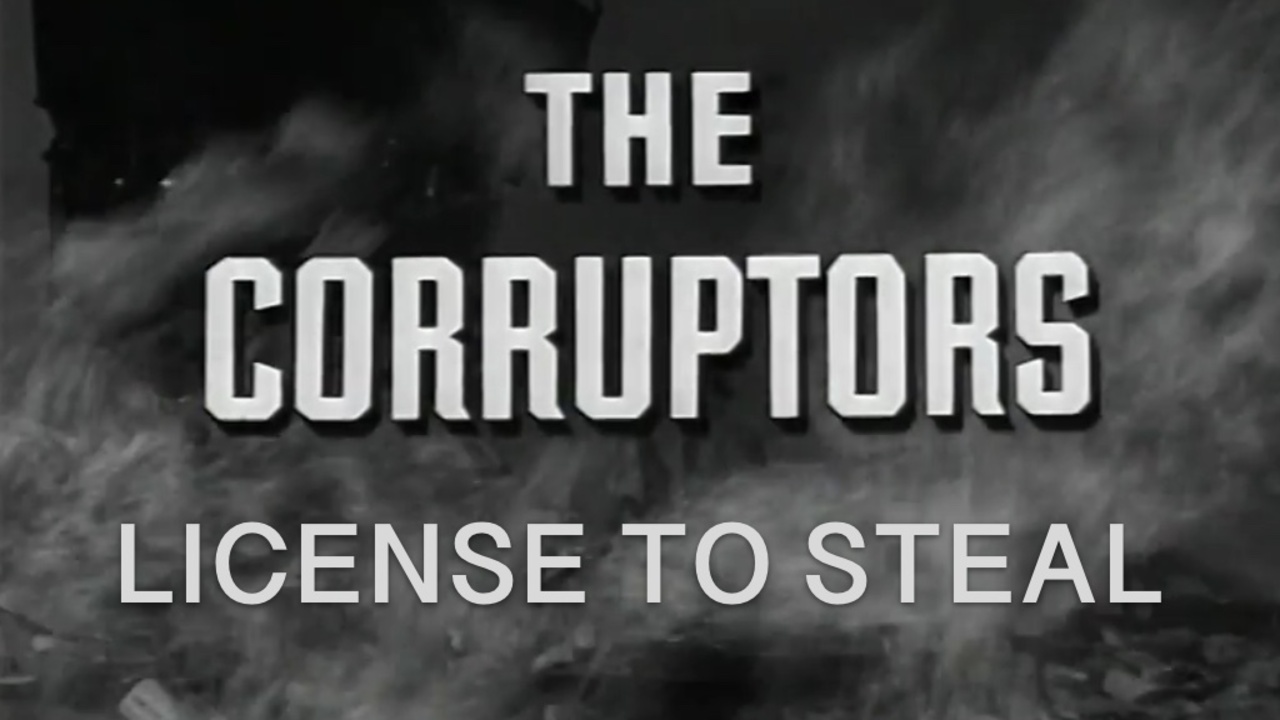
31-12-2024 - MQTT
Explanation on MQTT (Message Queuing Telemetry Transport).30-12-2024 - JSON
Explanation on JSON (Java Script Object Notation).26-12-2024 - Transistors
Explanation of how transistors works.25-12-2024 - Raspberry Pi Pi-Hole: A Network Wide Ad-blocker
In this tutorial, we will be setting up a network-wide ad blocker called Pi-hole on your Raspberry Pi.
An Update.20-12-2024 - Using Homebridge on the Raspberry Pi
In this tutorial, you will be learning how to set up the Homebridge software on the Raspberry Pi.16-12-2024 - Raspberry Pi Email Notifier using the Sense HAT
In this tutorial, we will be setting up a Raspberry Pi email notifier that makes use of the Sense Hat, and it will make use of the LED Matrix to display a visual notification of the status of your email.13-12-2024 - Gratis boeken
Bookbenefits is blog is interested in everything related to the field of electronics and computer science, programming and teaching lessons in that.12-12-2024 - Raspberry Pi ownCloud: Your Personal Cloud Storage
In this project, we are going to make a Raspberry Pi Owncloud server that can act as your very own personal cloud storage.11-12-2024 - phpBB Free and Open Source Forum Software
phpBB is free and open source forum software that is easy to use, powerful, and highly customisable. Our community offers extensive support to end users.02-12-2024 - Raspberry Pi DSLR Camera Control
In this Raspberry Pi DSLR camera control project, we will be showing you how you can set up and utilize your DSLR with the Raspberry Pi.26-11-2024 - How to Set Up Raspberry Pi Terminal Sharing
In this Raspberry Pi terminal sharing tutorial, we are going to show you how to utilize a software package called tmate so that you can share your terminal with other computers, even when you are behind a firewall.22-11-2024 - Icon Archive
Over 800,000 free icons / 2,517 iconpacks11-11-2024 - Uberlogger - API
The Uberlogger API provides functionalities for managing logger operations. It encompasses endpoints for triggering calibration, formatting the SD card, retrieving file lists, obtaining current measurment values, and controlling the logger. Each endpoint is thoroughly described, including their operations, expected responses, and code samples, facilitating seamless integration and utilization for developers.10-11-2024 - Uberlogger - manual
Welcome to the Uberlogger User Manual. The Uberlogger allows you to measure and record voltage, temperature, and digital inputs.
With its ability to log and store data directly to an SD card in the universally readable CSV (Comma Separated Values) format, Uberlogger is a simple, yet powerful measurement device.
This manual will guide you through all aspects of the Uberlogger: from quickstarting it, configuring the logger, firmware upgrade and troubleshooting.
If you still encounter any issues or have questions while using the Uberlogger, please contact the support team at .
Happy logging!09-11-2024 - Uberlogger - simple maar prachtig
Stand-alone voltage and temperature logger with Wi-Fi connectivity that logs for days.02-11-2024 - How to Setup VyprVPN on the RPi
In this tutorial, I will be going through all the steps to setting up VyprVPN on the Raspberry Pi.
This tutorial is handy if you’re looking to connect your Pi to the VyprVPN service.25-10-2024 - Setting up Grafana on the RPi
In this Raspberry Pi Grafana tutorial, we will be walking you through all the steps of installing and setting up Grafana on the Raspbian operating system.
By the end of this tutorial you should have an idea on how to setup Grafana successfully on the Raspberry Pi and know how to access it’s web interface.
For those who do not know what Grafana is, it is an open-source metric analytics and visualization suite. Simply put, its a tool designed to help visualize time-based data.18-10-2024 - Installing InfluxDB to the RPi
In this Raspberry Pi InfluxDB tutorial, we will be showing you how to set up and install InfluxDB on the Raspberry Pi.
We will also be showing you how to enable authentication on your InfluxDB server to improve its security, as well as showing you how to interact with the database through the command line.12-10-2024 - Nano Text Editor on RPI
In this guide, we will explain some of the best ways to use the nano text editor.
Nano is a command-line text editor that is often included with Unix-like computing systems such as Raspberry Pi OS or Ubuntu.07-10-2024 - Home assistant on RPI
In this tutorial, we go through setting up Home Assistant to monitor your Raspberry Pi system resource usage.
Home Assistant is a great way to keep track of many devices, including your Raspberry Pis.
Following this tutorial, you can view resource usage data for your Raspberry Pi, such as memory, disk space, temperature, uptime, software version, and more.01-10-2024 - PlatformIO
Using PlatformIO with Visual Studio Code offers a powerful, flexible, and easy-to-use environment for microcontroller firmware development.
The combination of ease of configuration, broad platform support, advanced development tools, and a large community makes this setup an excellent choice for those just starting out in the field of embedded programming.
This article describes an example of integrating PlatformIO and VSC to create a design for reading humidity and temperature values with a digital sensor and an ESP32 module.27-09-2024 - Weerstation
Are you looking for a weather station project? This example highlights an ESP32-based weather station, which measures key weather parameters such as temperature, wind speed and direction, humidity, air pressure, and precipitation, making the data available online.22-09-2024 - Wiskunde
Van alles over wiskunde.15-09-2024 - Build your own Raspberry Pi Google Assistant
This assistant will actively listen to your voice and respond to your queries, all you need to say is “Ok Google” or "Hey Google" followed by your query.
To set up your own Google Assistant, we will be walking you through how to test your audio setup, signing up for the Google Assistant API and also show you how to download and set up the actual Google Assistant examples.
By the end of this tutorial, you should have a very capable virtual assistant operating on your Raspberry Pi.08-09-2024 - Monitoring your Raspberry Pi with Monit
Monit is a free and open-source monitoring software that significantly helps with maintaining your system. It is highly configurable.
One key feature of using Monit is that it can perform certain actions to help maintain or repair the services on your Raspberry Pi.
For example, you can monitor a process and have Monit automatically restart it if it crashes. You can even have it track a program‘s memory or CPU usage and send an alert or perform a particular action.28-08-2024 - Build a Raspberry Pi Security Camera Network
This project is a cost-effective way of getting a security camera up and running that you can view over the network and also have it, so it is motion activated.
Remember the Raspberry Pi isn‘t a powerhouse, so performance will degrade if you try to do too much by adding too many high definition cameras.
With that said, it‘s still an excellent way of building your own affordable camera network. So let‘s get to it.22-08-2024 - Finding your Raspberry Pi‘s MAC Address
The MAC address is a unique identifier that every network controller has. These unique identifiers are used to identify a given device within a network.
Unlike an IP address, these are not assigned by the router. Instead, they exist as an identifier within the network interface itself.
For example, the modern Raspberry Pi‘s that have built-in Wi-Fi feature two MAC addresses. One MAC address for the ethernet interface, and the other address for the Wi-Fi interface.15-08-2024 - Headless Raspberry Pi Setup
A Raspberry Pi is considered headless when you have no monitor or keyboard connected to it.
A headless Raspberry Pi can be useful for any situation where you don‘t want or need access to a monitor and keyboard. For example, the Plex Media Server, NAS Server, or Transmission projects don’t need a monitor to be able to function.
Usually, setting up a device without a monitor or keyboard can make things a little complicated. Luckily for us, there is a couple of things we can do to reduce that.05-08-2024 - Setting up a WireGuard VPN on the Raspberry Pi
WireGuard is a new VPN protocol that has recently been gaining a lot of popularity.
There are a couple of advantages to using the WireGuard VPN on your Raspberry Pi over OpenVPN.
WireGuard is much faster at making connections than OpenVPN, it can complete a connection within a tenth of a second.27-07-2024 - Raspberry Pi Distance Sensor using the HC-SR04
This guide will go through showing you how to wire up the sensor with the Raspberry Pi as well as exploring how we can utilize the sensor also to read distance.
We will be showing you how to wire the HC-SR04 sensor up to the Raspberry Pi, including how to wire a voltage divider as the circuit requires one to drop the 5v output from the sensor to 3.3v for the Raspberry Pi.
This is just one of many sensors you can use with your Raspberry Pi, if you‘re interested in more, then be sure to check out our Raspberry Pi sensor tutorials section.17-07-2024 - Installing Nagios on the Raspberry Pi
Nagios is a popular open-source software that is designed to monitor systems, networks, and infrastructure.
One of the most significant advantages of Nagios is that it is relatively lightweight compared to its alternatives.
Being lightweight makes it perfect to run on your Raspberry Pi, allowing you to maximize the amount you can do on a single device.10-07-2024 - Setting up an SSH Honeypot on the Raspberry Pi with sshesame
An SSH honeypot is a fake SSH server that you can run on your Raspberry Pi to capture bad actors. A user or bot attempting to access your network would get stuck in the honeypot.
One of the cool things about this honeypot is that you can quickly get an idea of how an attacker might approach your system and the commands they might issue over SSH once they gain access.
Since this is a honeypot, any command an attacker uses never actually occurs, and the sshesame daemon fakes the responses.26-06-2024 - Using Dropbox on the Raspberry Pi
A system monitor allows you to track the current status of your hardware by giving you an overview of information such as CPU and memory usage.
Dropbox is a popular cloud file hosting service that allows synchronizing files between Dropbox’s servers and other devices.
While quite popular, Dropbox has not released an ARM client for the Linux operating system.
To make Dropbox possible on the Raspberry Pi, we will be making use of a little script that works by utilizing Dropbox’s API.20-06-2024 - Setting up a System Monitor on the Raspberry Pi using Glances
A system monitor allows you to track the current status of your hardware by giving you an overview of information such as CPU and memory usage.
To set up a system monitor on the Raspberry Pi, we will use a piece of software called Glances. Glances is a self-hosted monitoring tool that gives you all the information you need to know about your system at a glance.
For example, this tool will tell you about your CPU and memory usage and show you the current temperature of your Raspberry Pi. It will also list the applications using your resources and give you network information.10-06-2024 - Remotely Controlling your Pi using Raspberry Pi Connect
The Raspberry Pi Connect software allows you to control your Raspberry Pi remotely through a web browser.
You can use a wide variety of solutions to control your Pi. For example, on our website alone, we have covered solutions such as VNC, TeamViewer, TailScale, Tmate, Cockpit, and AnyDesk.26-05-2024 - How to Set Up Transmission on the Raspberry Pi
In this tutorial, we will be showing you how to set up and configure the Transmission torrent client on your Raspberry Pi.
Transmission is an excellent solution for torrenting on the Raspberry Pi.20-05-2024 - Create an REST API Endpoint on an ESP
First thoughts on creating an REST API Endpoint on an ESP device.16-05-2024 - How to Setup WordPress on the Raspberry Pi
In this Raspberry Pi WordPress tutorial you will learn how to setup the popular CMS on your Raspberry Pi.12-05-2024 - Build your own Raspberry Pi Git Server
In this tutorial, we make a simple yet cool Raspberry Pi Git server that is perfect for hosting your next code project.08-05-2024 - Running Forejo on the Raspberry Pi
In this tutorial, we will show you how to run Forgejo on a Raspberry Pi. Forgejo is a self-hosted, lightweight Git service that offers many of the services and features you expect from cloud services like GitHub.02-05-2024 - Installing and Running Organizr on the Raspberry Pi
In this tutorial, we will show you how to install and run Organizr on your Raspberry Pi. Organizr is an interesting approach to organizing your various self-hosted services in one place. Instead of a list of bookmarks like solutions such as Homepage, Homarr, or Dashy, Organizr shows each service as an iframe.28-04-2024 - Learn How to Setup Dietpi for the Raspberry Pi
In this Raspberry Pi Dietpi tutorial, we will be taking a look at DietPi, a lightweight operating system built for single board computers (SBC).22-04-2024 - How to Shutdown a Raspberry Pi Correctly
In this guide, I will take you through all the steps on how to shutdown a Raspberry Pi correctly.18-04-2024 - Raspberry Pi Flight Tracker using FlightRadar24
In this Raspberry Pi Flightradar24 tutorial, I go through the steps to set up a flight tracker that feeds to the FlightRadar24 service.14-04-2024 - Raspberry Pi Flight Tracker using FlightAware
In this tutorial, we will build a Raspberry Pi flight tracker that feeds data to FlightAware. This setup allows us to track flights within 100-300 miles (160-480 km).10-04-2024 - Raspberry Pi Webmin: A Web Interface for System Administration
In this Raspberry Pi Webmin tutorial, I will go through all the steps to set up the Webmin software package for the Raspbian operating system.06-04-2024 -3D regels
Enkele algemene regels over 3D coördinaten en werkvlakken.30-03-2024 - Revo Six installation on Prusa MK3s
This is a complete upgrade guide suitable for an original Prusa MK3, MK3S, and MK3S+. You will also need Revo Six or Revo Six MK3 Edition.24-03-2024 - GIT Server on Windows
This instruction covers all the dependencies and prerequisites for Bonobo Git Server installation. For other section check the documentation page.12-03-2024 - Onderdeel van de complete PV installatie is een gedeelte dat off-grid draait.
Wat doet de installatie?
In een notendop: een mini-energie centrale die volledig autonoom opereert. Maar, in geval van energie-overschot wél kan terugleveren en de enkele keer dat de zon het wel lang laat afweten, het 230V grid onderbrekingsvrij bijschakelt (om te voorkomen dat je met een aggregaat moet werken).06-03-2024 - Raspberry Pi Motion Sensor using a PIR Sensor
In this tutorial, we are building a Raspberry Pi motion sensor that makes use of a PIR sensor (Passive Infrared Sensor).05-03-2024 - Build a Raspberry Pi Webcam Server in Minutes
This Raspberry Pi webcam server tutorial will take you through on how to have your very own Webcam that is visible on a web page.04-03-2024 - Introduction to Python Syntax
In this Python tutorial, we will be explaining the Python programming language’s syntax.03-03-2024 - The Basics of the chmod Command
In this guide, we will be showing you how to make use of the chmod command in Linux.02-03-2024 - How to Setup Raspberry Pi Gitea
In this Raspberry Pi Gitea tutorial, we will be showing you all the steps to getting Gitea up and running on the Raspberry Pi.01-03-2024 - The Basics of File Permissions in Linux
File permissions are a crucial part of dealing with Linux based systems and are one of the essential aspects to grasp.20-02-2024 - Raspberry Pi Kiosk using Chromium
For this Raspberry Pi Kiosk tutorial, we will be showing you how you can set up your Pi as a Kiosk using the popular web browser, Chromium.19-02-2024 - How to Install PHPMyAdmin on the Raspberry Pi
In this Raspberry Pi PHPMyAdmin tutorial, we will take you through the steps on how to install the popular MySQL administration tool PHPMyAdmin to your Raspberry Pi.18-02-2024 - Setup a Raspberry Pi MYSQL Database
In this Raspberry Pi MYSQL tutorial, we will be showing you how to install and configure the MySQL server on your Pi.17-02-2024 - Raspberry Pi Camera vs NoIR Camera
As you probably know, there are two different versions of the Raspberry Pi Camera. There is the standard Raspberry Pi camera that features an IR filter. Then there is the Raspberry Pi NoIR camera that lacks the IR filter.16-02-2024 - Build your own Raspberry Pi NGINX Web Server
In this tutorial, we will be showing you how to set up the NGINX Web Server on your Raspberry Pi.10-02-2024 - Raspberry Pi Light Sensor using an LDR
In this Raspberry Pi light sensor tutorial, I show you how to connect the photoresistor sensor up to the GPIO pins correctly.09-02-2024 - Beginners Guide to Cron Jobs and Crontab
In this guide, we will be diving into what is a cron job and crontab. We example what the cron is why you would want to use it. There is also a calculator you can use to generate a crontab entry.08-02-2024 - How to Install Gogs on the Raspberry Pi
In this Raspberry Pi Gogs tutorial, we will be showing you how to set up the Gogs Git service on the Raspbian operating system.07-02-2024 - Raspberry Pi ADS-B Receiver as a Live Flight Tracker
In this tutorial, we will build a Raspberry Pi ADS-B receiver, allowing us to track flights within 100-300 miles (160-480 km) with FlightAware.06-02-2024 - How to Setup a Raspberry Pi Caddy Web Server
In this project, we will be showing you how to set up a Raspberry Pi Caddy web server.06-01-2024 - MQTT: Part 6 - Security
MQTT series covering development of networks on ROCK SBC’s and Arduino Portenta Machine Control with VSCode, Arduino CLI and Python.05-01-2024 - MQTT: Part 5 - Python Remote Client
MQTT series covering the development of networks on ROCK SBC’s and Arduino Portenta Machine Control with VSCode, Arduino CLI and Python.04-01-2024 - MQTT: Part 4 - Industrial Controller
MQTT series covering development of networks on ROCK SBC’s and Arduino Portenta Machine Control with VSCode, Arduino CLI and Python.03-01-2024 - MQTT: Part 3 - Broker
How to setup a MQTT brooker or server.02-01-2024 - MQTT: Part 2 - Protocol
In the previous post, we covered setting up a ROCK 5B Linux development host with VSCode for Python and the Arduino CLI before running a couple of tests.01-01-2024 - MQTT: Part 1 - Developing IIoT Networks
This is the first in a series of posts that will guide you through developing embedded systems in Linux using ROCK SBCs and the Arduino Pro Portenta Machine Control (PMC).
